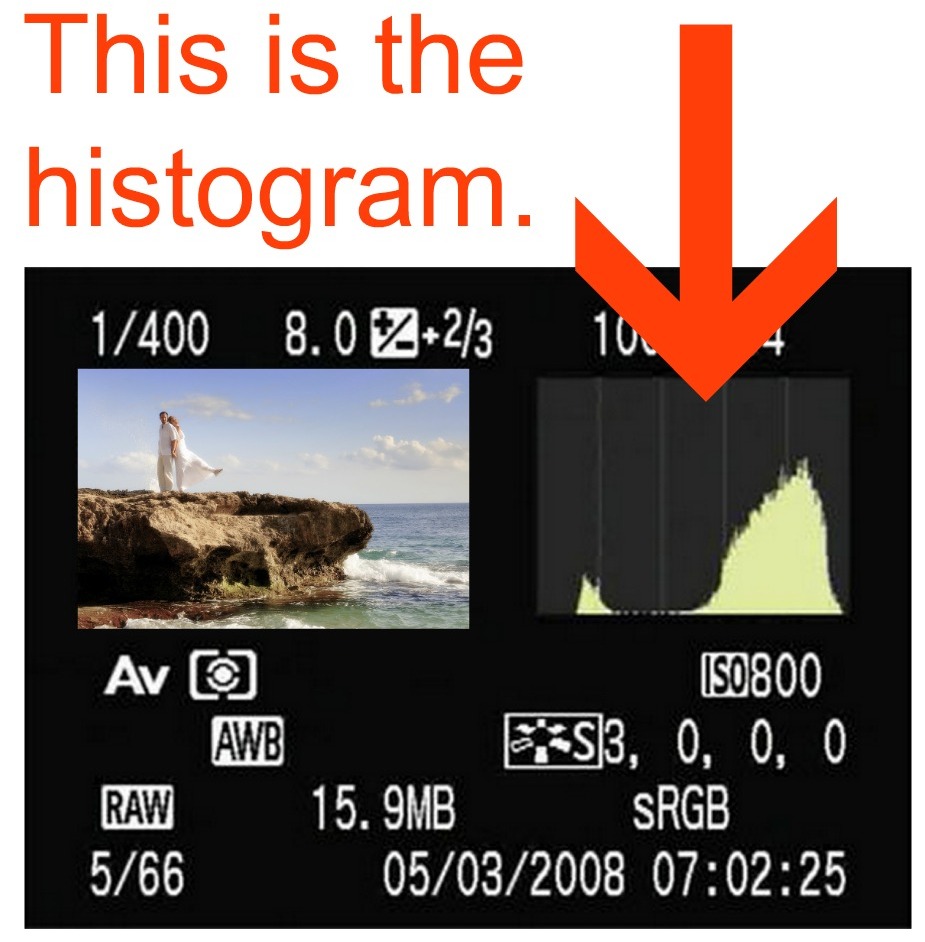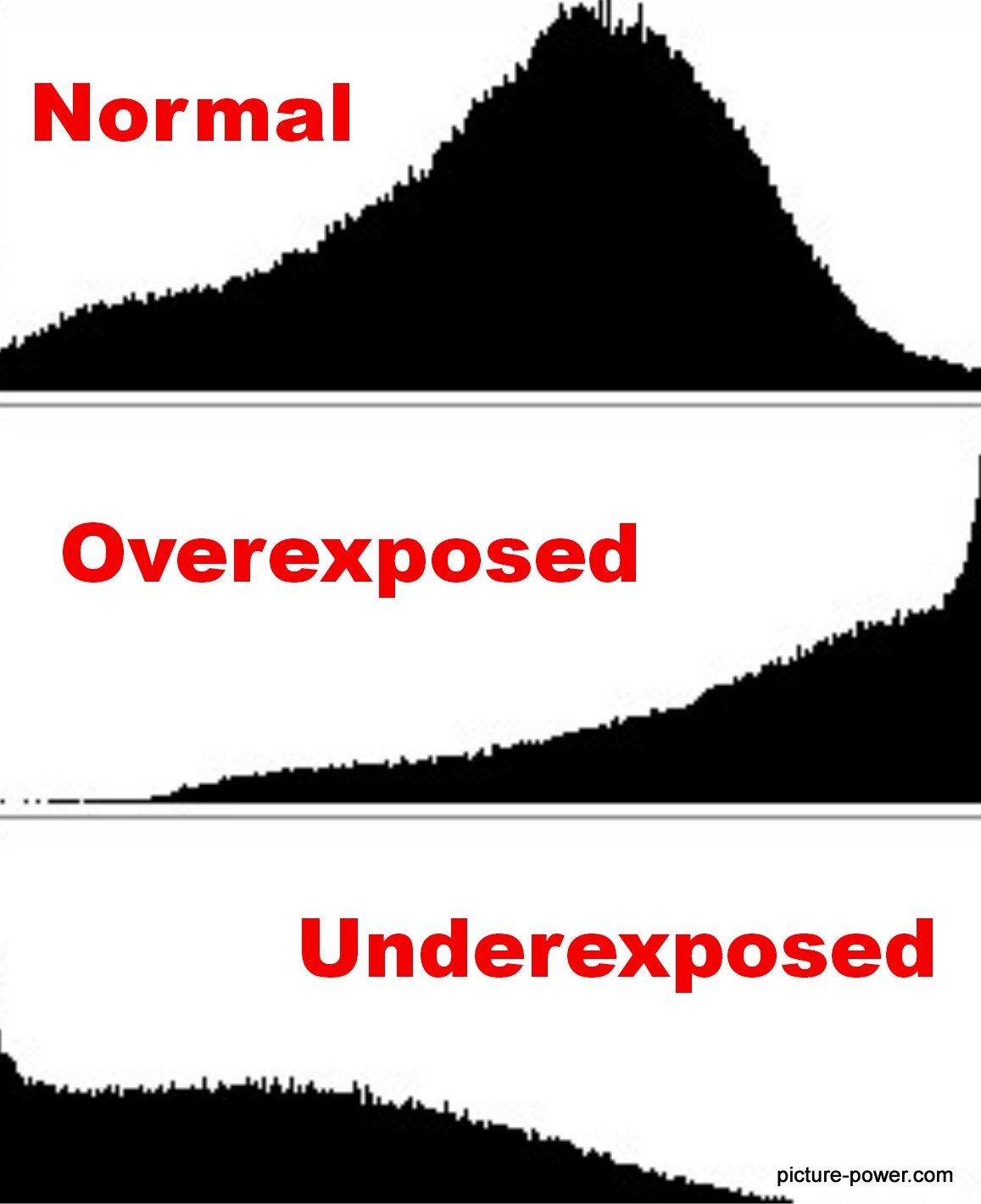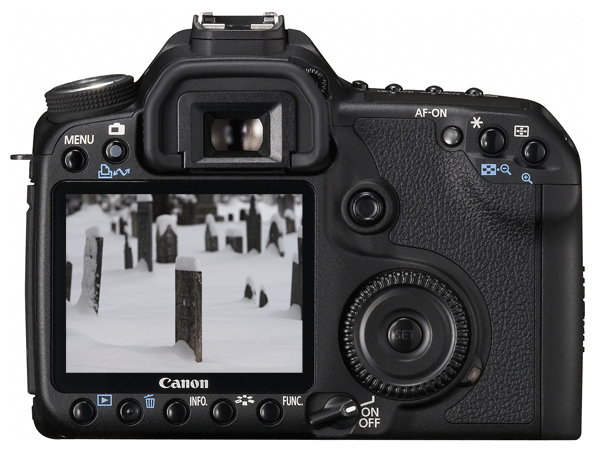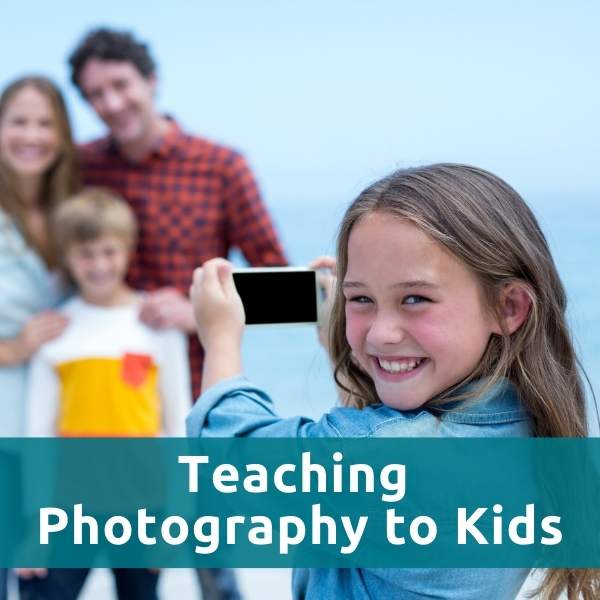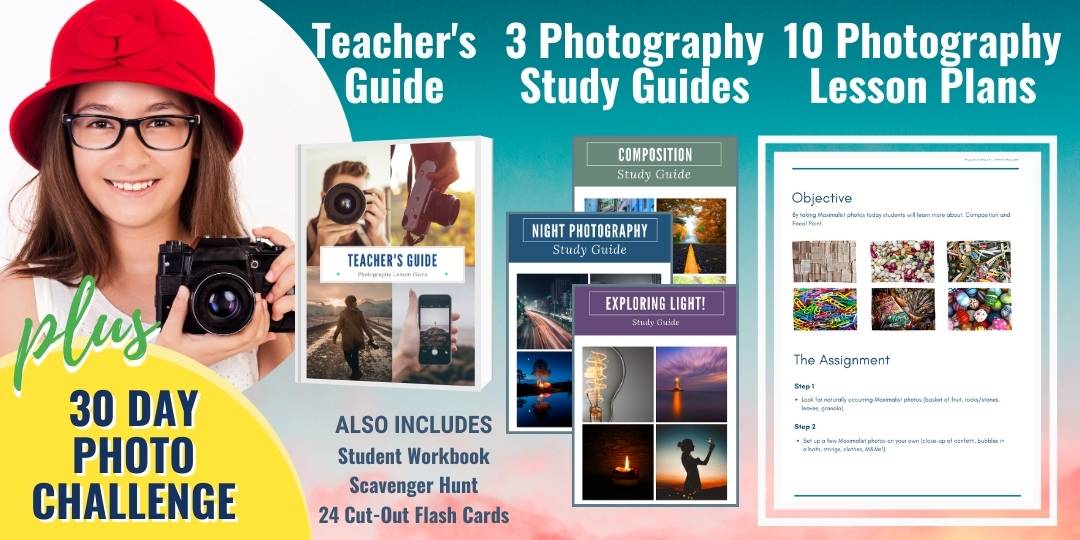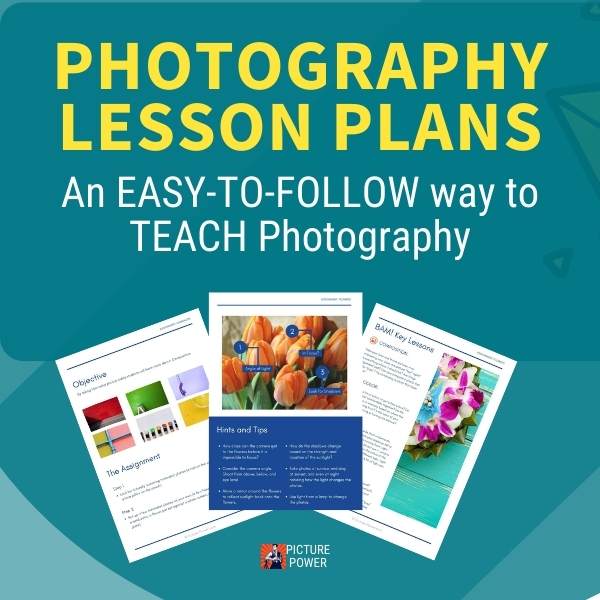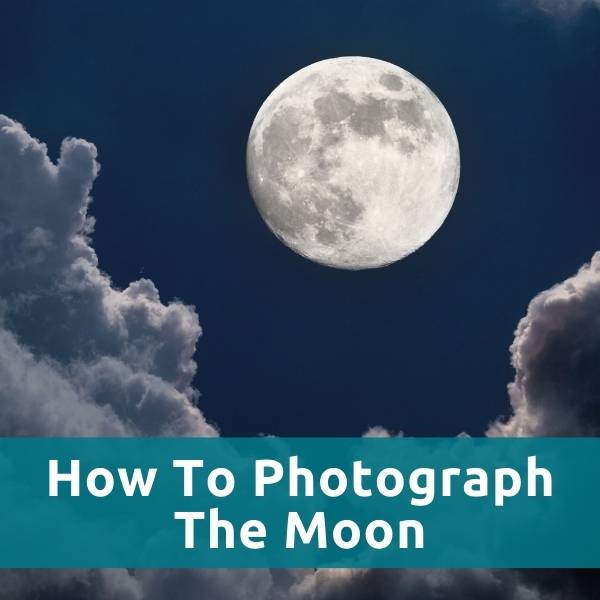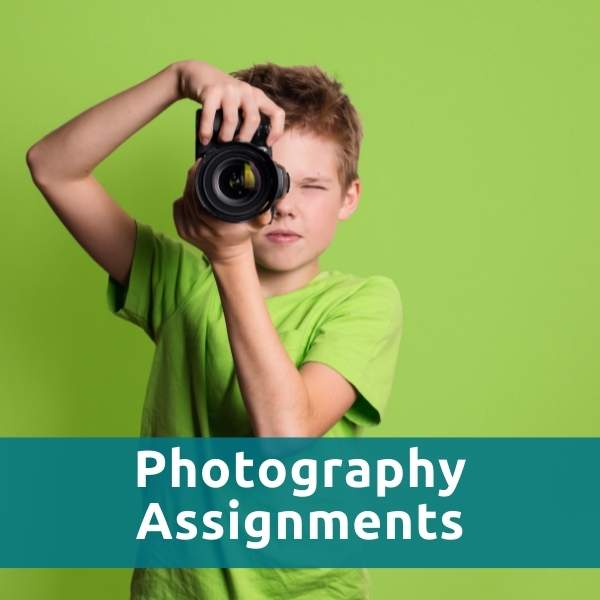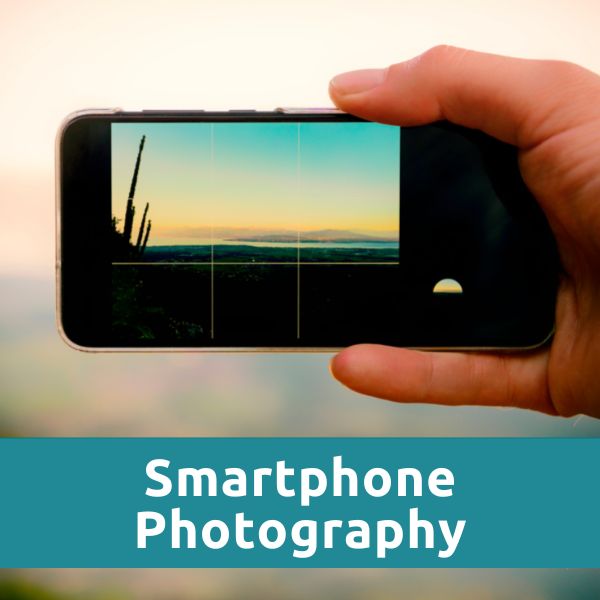Digital Photography Terms
What Is A Histogram?
By Scott Umstattd
What is a histogram?
How do you use a histogram in digital photography?
Why would I pay attention to a histogram when I can look at the actual picture?
All good questions that will be answered here.
I like short answers, so here is the short answer to a question that can produce some very long and complicated answers.
A histogram is like an EKG for your pictures. It is an image analysis tool that allows you to see the contrast and dynamic range of an image.
The histogram provides an unbiased version of your image. It provides the facts and only the facts about your image.
How To Use A Histogram
How do you use a histogram in digital photography? A review of your image’s histogram will let you know if you have too much dark or too much white in your picture. It will also tell you if everything is “just right”.
If your histogram is weighted more to the left, you image may be too dark.
If your histogram is weighted more to the right, your image may be too light.
A well balanced exposure will produce a histogram that spreads its weight more equally from left to right.
Do not try to take pictures just to make your histogram look good.
A histogram reading will not tell you if you have composed your picture correctly.
It will not determine for you which smile looks the best.
A histogram is kind of like Spock. It has no emotions. It only deals in rationality.
Sometimes, in order for your picture to “work”, it may have to have some blown-out areas (meaning it may need to be overexposed in one area in order for the picture’s most interesting areas to have proper exposure).
Why use a histogram then?
Is A Histogram Necessary For Photography?
Film photographers (back in the day) never had to worry about histograms. They simply put the film in the camera and started taking pictures.
Digital cameras have setting options that old school film photographers never had.
All of these additional tools can be confusing and often times, the information provided is not essential in taking a picture.
If you are not careful you can get too wrapped up in the technology of photography: forgetting that photography is so simple that it can be accomplished with a pin hole and a box.
Your DSLR camera’s histogram, while useful, falls into this info overkill category. The fact, for me, is that I can tell pretty much all I need to know about my picture by looking at it on my camera’s LCD screen.
My Canon 60D’s histogram comes in most handy when I am shooting in bright light conditions that make it harder to see my camera’s LCD screen.
A quick look at my image’s histogram may ease my mind by showing me that something I thought may be overexposed is actually exposed properly.
Conversely, an image I think is perfect may show me something different in this histogram. For me, I can tell what my picture looks like by looking at my picture most of the time. The histogram is a nice tool but not essential for my photography.
Highlight Alert
To help me make the most out of reviewing just the image (and not the histogram) is that I have enabled the highlight alert in my camera’s menu. Highlight alert is pretty much just what it says it is.
In reviewing my pictures on the LCD screen, any area that is overexposed (blown out) will flash between black and white.
If, in reviewing my picture, I see that flashing black and white I know that I have overexposed that area that is flashing.
What Is A Histogram | Final Thoughts
What is a histogram? You may choose to accept that the only way to make a particular picture work is to have some areas overexposed to help compensate for important areas of the picture that are underexposed.
This is your call.
Neither your histogram or highlight alert will tell you how to proceed. You take the information and you determine if the picture looks good even if the picture’s histogram doesn’t.
It is important to know everything about your camera.
But as I said, sometimes all of this additional know-how can take you away from the very basics of photography that made it fun in the first place.
Personally, I have no problem not using my histogram. I am, however, grateful that it is there and I use it when I lack confidence in my ability to properly review a picture in my camera’s LCD screen.
I hope that helps explain a bit more about what is a histogram.
More from picture power
photography lesson plans pack
Return to Digital Photography Terms from What Is A Histogram