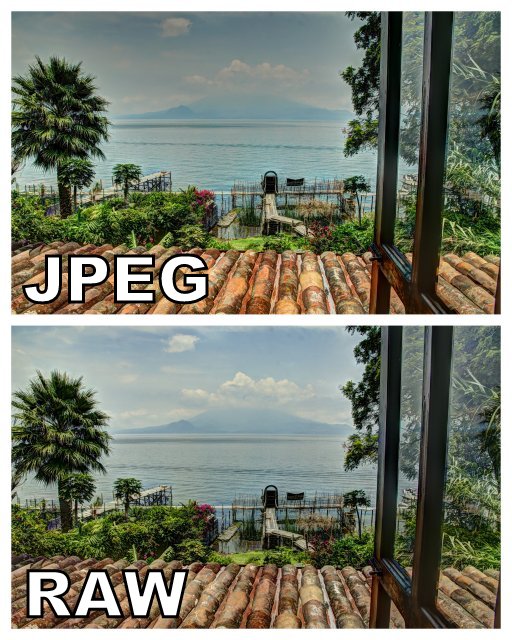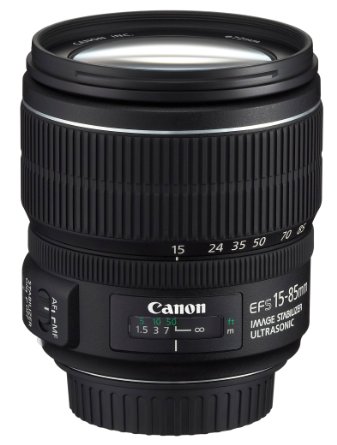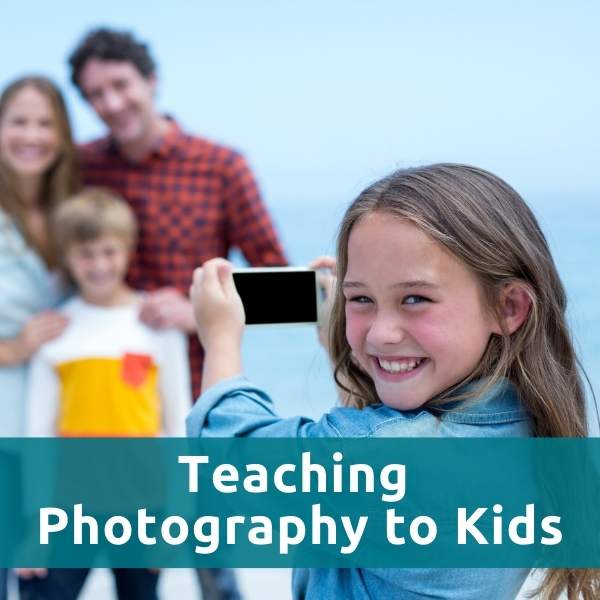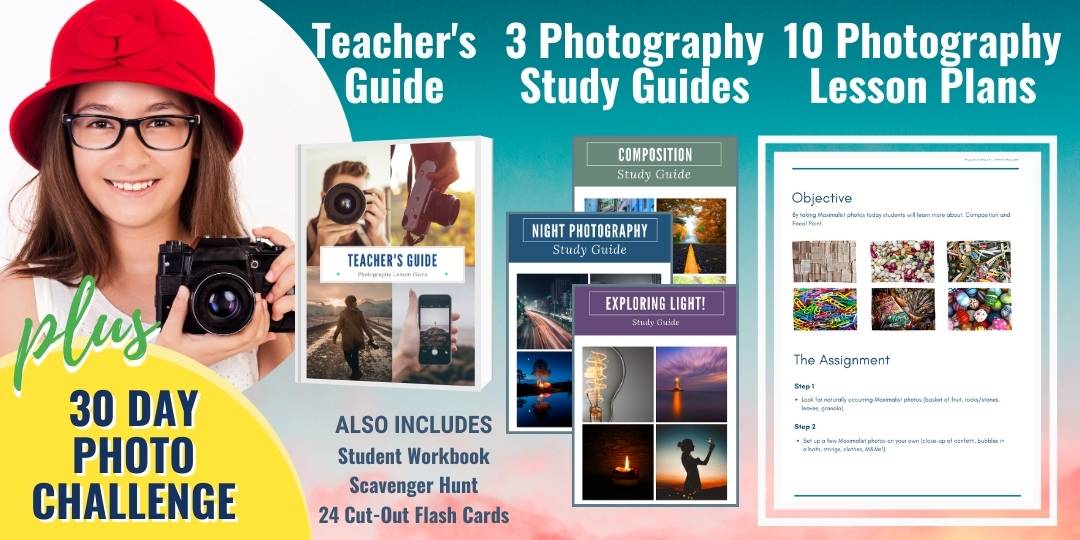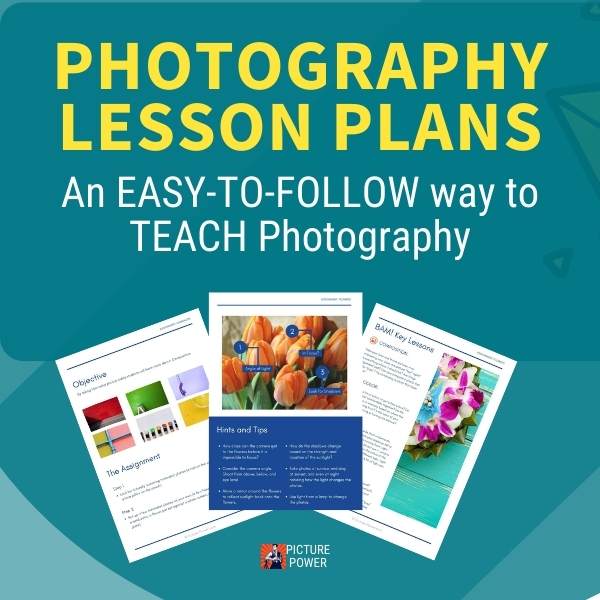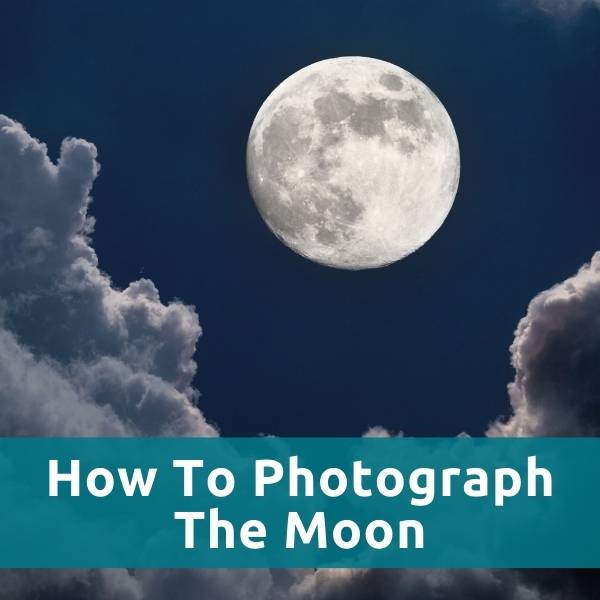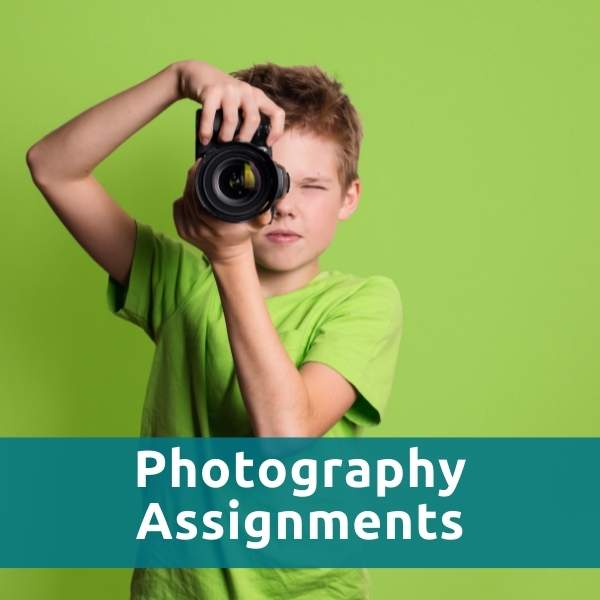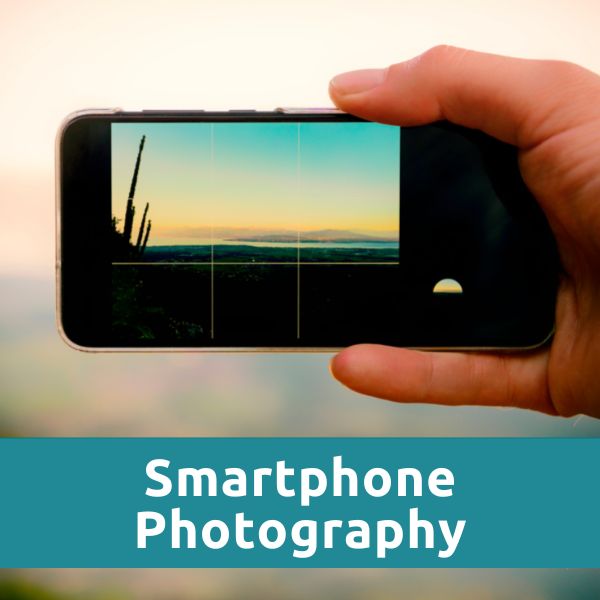HDR Photography
Raw vs JPEG Comparison
(Example 1)
By Scott Umstattd
For this post, I wanted to draw a comparison of HDR pictures. The pictures here are the same. Except that one was taken from my Canon 60D as a JPEG and the other as a Raw file (CR2 files for Canon cameras).
I always seem to root for the JPEG to win in comparison shots, but as is always the case, the Raw file gives me the potential for a crisper image with more available options for editing.
With HDR photography you can take your creative photography to a new level that will stun and amaze your friends. HDR (High Dynamic Range) photography makes use of another photography technique called bracketing.
You can read more about how bracketing is used in HDR photography. You can also learn more about HDR photography and see some incredible examples.
And you can see another HDR Raw vs. JPEG comparison using more photos.
HDR Comparison | Raw vs JPEG
In the pictures above, you can see the final JPEG and the Raw HDR pictures.
The differences are subtle.
You can see that one image has more color in the roof tiles. While the other image has more detail in the clouds above the volcano.
The picture taken as a JPEG does have more color in the roof tiles. But the Raw file on the bottom holds more data and is able to show some nice detail in the clouds. The Raw file also maintains the detail in the shadows of the palm tree on the left.
And this is an area where Raw wins every time. Those dark or crushed areas of black in the palm tree cannot be retrieved in the JPEG file. The Raw file holds onto that detail.
Raw files give you ALL of the
information whereas JPEGS give you a compressed version of all of the data in an image. You have to manage raw files differently since most photo editing software is developed to handle JPEGs and other more manageable files. Adobe Photoshop Lightroom is one of the most popular photo organizing and editing programs used for Raw files.
Three Pictures Are Better Than One
Above: Here you can see the original three pictures that were taken to create this HDR image. One image is overexposed. One image is just right. And the third image is underexposed. Photomatix took all three images and layered them together to make one HDR picture.
No matter what kind of file you are
using, HDR photography allows you to find a full dynamic range of
colors for your pictures. Raw files and JPEG files are both easy to use in Photomatix. In both cases, you simply upload your files, let Photomatix do its thing, and then edit them in the way you want.
Thanks to the guys over at SLRLounge for this simple explanation of the benefits of shooting in Raw when doing HDR photography.
Camera and Lens Reviews
More from picture power
photography lesson plans pack
Return Home from HDR Raw vs. JPEG Comparison