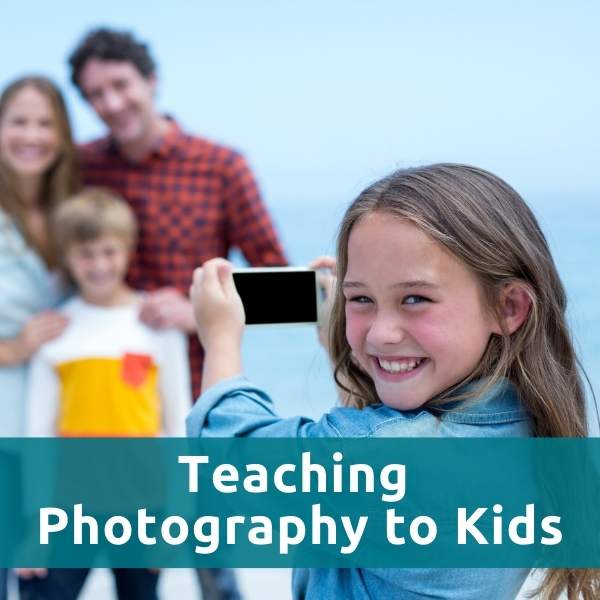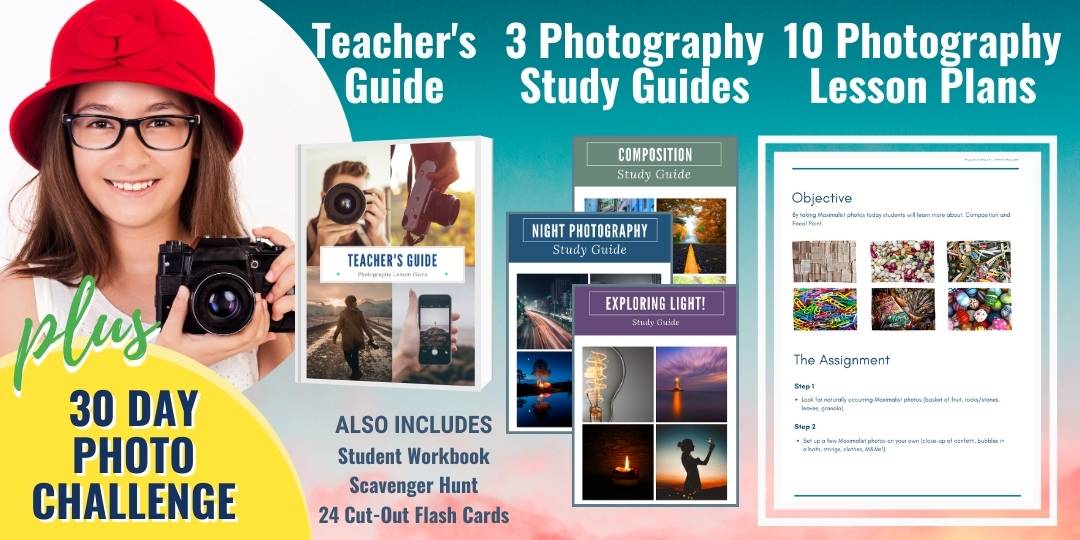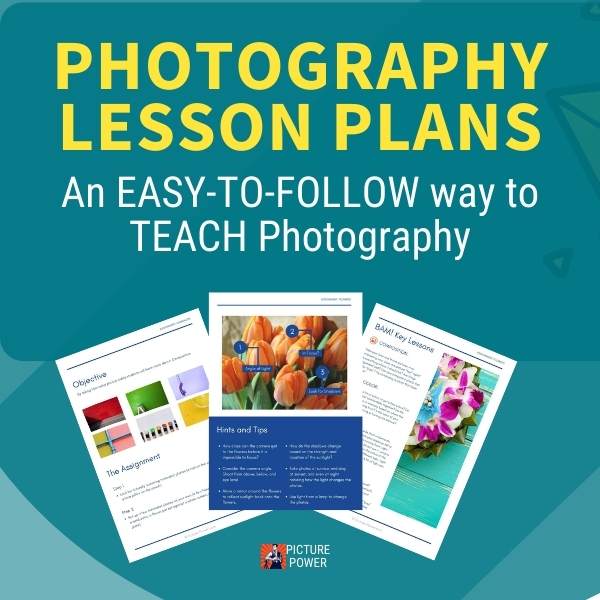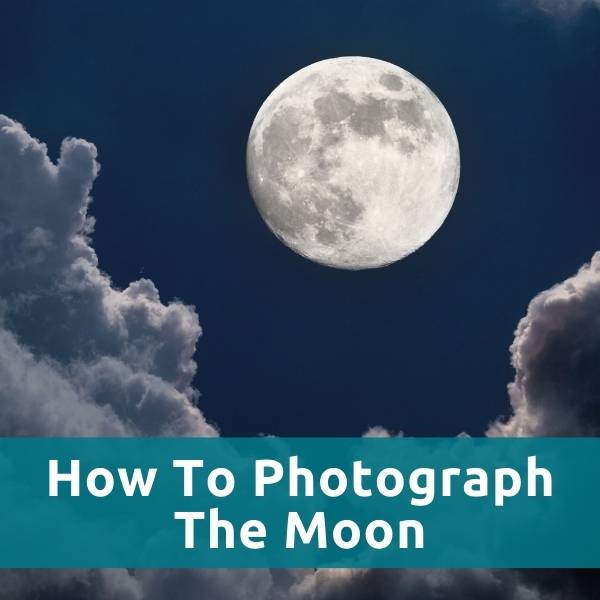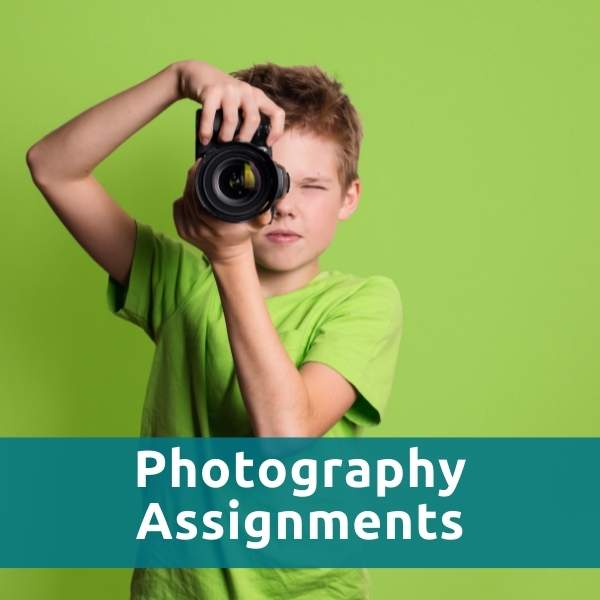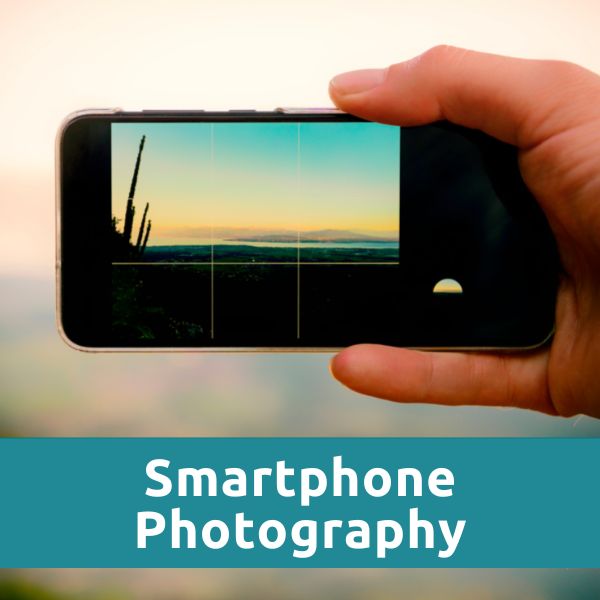Audio Hiss in Canon 5D MarkIII
by Michael
(Los Angeles, CA)

Question: I just bought a Canon 5D Mark3. But when I plug an external mic directly into the camera I get a low hissing noise, how do you get rid of that?
Answer | Picture Power: Hi Michael, thanks for your question. Finding the source of an audio hiss can be as easy as changing batteries. Or, it may involve testing every wire and circuit within the microphone, camera, computer and software programs. Let's hope it's just your batteries.
Here are some questions and ideas that may help you find and remove your audio hiss coming from an external mic to your Canon 5D:
Do you have fresh batteries in your microphone/camera?
Are you using a professional microphone or an entry level microphone? Professional mics are expensive because they are well designed to be as hiss-less as possible. If you are using an entry level microphone it could be the cable leading from the mic to its end adapter. It could be that the mic is not that good. Bad mics make for bad audio.
Are you using any adapters or converters with your microphone? Anytime you add another piece of hardware you run the risk of some kind of tech-bug ruining your day.
DSLR cameras don't do a great job with audio. Their internal pre-amps simply do not compare to external audio recorders or the pre-amps found in video cameras. Finding the right combination of settings and equipment may take a little time as you are settling in with your new camera.
Another quirk with DSLR cameras is that they have something called Automatic Gain Control (AGC) which automatically adjusts audio levels based on the sound coming in. So in a really quiet setting, the AGC might crank up audio levels which may create a "hissing sound".
I work with a Canon 60D and am not that familiar with the 5D family of Canon cameras. But one thing that works well on all Canon cameras is Magic Lantern.
I've written a full review of Magic Lantern here
www.desktop-documentaries.com/magic-lantern-for-canon.html
If you are not familiar with Magic Lantern, it is essentially a hack that allows you to make the most of your Canon camera. Several great things about Magic Lantern: it allows me to disable that pesky AGC which provides greater control and flexibility in audio capture. It also provides an audio meter that allows me to monitor audio (with my eyes only). The audio meter alone is huge as without Magic Lantern I have no way of knowing what is going on with my audio.
I'm sorry that I can't simply tell you, "Do this and it will all be better." As with any technical glitch, you have to start with some basic questions to better understand what you are working with. Maybe these questions will help you as you work through this.
You may also want to check out the instructional video below. The whole thing is interesting if you want to learn more about DSLR audio, but especially go in to about the twenty minute (20:00) mark where the presenter discusses the issue of "audio hissing."
Easy Audio for DSLR: How to Get Good Sound with DSLR Video Cameras
Gear Mentioned In This Video:
Zoom H4n Portable Digital Recorder
Rode VideoMic Pro Shotgun Microphone
IK Multimedia iRig Pre
Rode Smartlav Lavalier Mic
izotope RX2 Audio Restoration Software
Rode NTG2 Shotgun Microphone
Learn more about DSLR Audio.
Learn more about DSLR Video.
Hope this helps you to get this hiss out. Feel free to post any follow up questions or comments below.
Best,
Scott